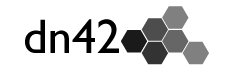To quote from https://frrouting.org/:
FRRouting (FRR) is a free and open source Internet routing protocol suite for Linux and Unix platforms. It implements BGP, OSPF, RIP, IS-IS, PIM, LDP, BFD, Babel, PBR, OpenFabric and VRRP, with alpha support for EIGRP and NHRP.
It features a similar configuration style to Cisco IOS.
Installation
Install the frr and frr-pythontools package on your favourite Linux/BSD distribution. For BGP RPKI support, also install frr-rpki. Make sure you are using FRR version 8.5 or greater for IPv6 link local peerings.
- More installation options: https://docs.frrouting.org/en/latest/installation.html
- releases: https://frrouting.org/release/
If your distribution doesn't have the latest FRR version, check the releases page. FRR supplies Debian packages, RPM packages and Snaps.
Configuration
Important cofiguration files:
-
/etc/frr/daemons: daemons that will be started -
/etc/frr/vtysh.conf: configuration for the VTY shell -
/etc/frr/frr.conf: configuration for the daemons -
/etc/frr/${DAEMON}.conf: configuration for a single daemon (deprecated)
It this guide, only BGP will be set up using the shared /etc/frr/frr.conf.
Daemons
First, setup /etc/frr/daemons. As stated previously. this file specifies which daemons will be started.
--- /etc/frr/daemons
+++ /etc/frr/daemons
@@ -14,7 +14,7 @@
#
# The watchfrr, zebra and staticd daemons are always started.
#
-bgpd=no
+bgpd=yes
ospfd=no
ospf6d=no
ripd=noVTY shell
To use the VTY shell, /etc/frr/vtysh.conf needs to be set up. The hostname and banner motd also need to be entered there manually to be persistant.
service integrated-vtysh-configUnprivileged users need to be in the frrvty group to use vtysh.
The VTY shell can be used to interact with running daemons and configure them. Changes made in the VTY shell can be written to /etc/frr/frr.conf using the write command. To enter configuration mode use the configure command. To get information about the available commands, press ?.
Zebra
Before configuring BGP, a few other things need to be set up. First, create a prefix-list for the dn42 prefixes. That will be used to filter out non-dn42 routes to be announced to BGP. For that, open /etc/frr/frr.conf or vtysh in configuration mode and add:
ip prefix-list dn42 seq 1 deny 172.22.166.0/24 le 32
ip prefix-list dn42 seq 1001 permit 172.20.0.0/24 ge 28 le 32
ip prefix-list dn42 seq 1002 permit 172.21.0.0/24 ge 28 le 32
ip prefix-list dn42 seq 1003 permit 172.22.0.0/24 ge 28 le 32
ip prefix-list dn42 seq 1004 permit 172.23.0.0/24 ge 28 le 32
ip prefix-list dn42 seq 1100 permit 172.20.0.0/14 ge 21 le 29
ip prefix-list dn42 seq 2001 permit 10.100.0.0/14 le 32
ip prefix-list dn42 seq 2002 permit 10.127.0.0/16 le 32
ip prefix-list dn42 seq 2003 permit 10.0.0.0/8 ge 15 le 24
ip prefix-list dn42 seq 3001 permit 172.31.0.0/16 le 32
ip prefix-list dn42 seq 9999 deny 0.0.0.0/0 le 32
!
ipv6 prefix-list dn42v6 seq 1001 permit fd00::/8 ge 44 le 64
ipv6 prefix-list dn42v6 seq 9999 deny ::/0 le 128This prefix list can be created yourself by following the instructions for Quagga in the data/filter.txt and data/filter6.txt files from the registry.
Next create a route-map, which will be used for doing the actual filtering later.
route-map dn42 permit 5
match ip address prefix-list dn42
set src <IPv4 address of the node>
exit
!
route-map dn42v6 permit 5
match ipv6 address prefix-list dn42v6
set src <IPv6 address of the node>
exitBGP
With the configuration of the daemons file and Zebra done, BGP can now be configured.
router bgp <AS of the network>
neighbor <IPv4 peer address> remote-as <Peer AS>
neighbor <IPv6 peer address> remote-as <Peer AS>
! In case an IPv6 link local address is used to peer
neighbor <IPv6 peer address> interface <Peer interface>
!
address-family ipv4 unicast
network <Your IPv4 subnet>
neighbor <IPv4 peer address> activate
neighbor <IPv4 peer address> route-map dn42 in
neighbor <IPv4 peer address> route-map dn42 out
exit
!
address-family ipv6 unicast
network <Your IPv6 subnet>
neighbor <IPv6 peer address> activate
neighbor <IPv6 peer address> route-map dn42v6 in
neighbor <IPv6 peer address> route-map dn42v6 out
exit
exitNote: to advertise your prefixes, you will also have to have the full prefix assigned to an interface on the system.
With everything configured, the BGP session should come up. In the normal VTY shell mode the status of BGP peerings can be checked using the show bgp summary command.
Complete configuration example
router bgp <Your AS here>
neighbor <Peer IPv4> remote-as <Peer AS>
neighbor <Peer IPv6> remote-as <Peer AS>
! In case an IPv6 link local address is used to peer
neighbor <Peer IPv6> interface <Peer interface>
!
address-family ipv4 unicast
network <Your IPv4 subnet>
neighbor <IPv4 peer address> activate
neighbor <IPv4 peer address> route-map dn42 in
neighbor <IPv4 peer address> route-map dn42 out
exit
!
address-family ipv6 unicast
network <Your IPv6 subnet>
neighbor <IPv6 peer address> activate
neighbor <IPv6 peer address> route-map dn42v6 in
neighbor <IPv6 peer address> route-map dn42v6 out
exit
exit
!
ip prefix-list dn42 seq 1 deny 172.22.166.0/24 le 32
ip prefix-list dn42 seq 1001 permit 172.20.0.0/24 ge 28 le 32
ip prefix-list dn42 seq 1002 permit 172.21.0.0/24 ge 28 le 32
ip prefix-list dn42 seq 1003 permit 172.22.0.0/24 ge 28 le 32
ip prefix-list dn42 seq 1004 permit 172.23.0.0/24 ge 28 le 32
ip prefix-list dn42 seq 1100 permit 172.20.0.0/14 ge 21 le 29
ip prefix-list dn42 seq 2001 permit 10.100.0.0/14 le 32
ip prefix-list dn42 seq 2002 permit 10.127.0.0/16 le 32
ip prefix-list dn42 seq 2003 permit 10.0.0.0/8 ge 15 le 24
ip prefix-list dn42 seq 3001 permit 172.31.0.0/16 le 32
ip prefix-list dn42 seq 9999 deny 0.0.0.0/0 le 32
!
ipv6 prefix-list dn42v6 seq 1001 permit fd00::/8 ge 44 le 64
ipv6 prefix-list dn42v6 seq 9999 deny ::/0 le 128
!
route-map dn42 permit 5
match ip address prefix-list dn42
set src <IPv4 address of the node>
exit
!
route-map dn42v6 permit 5
match ipv6 address prefix-list dn42v6
set src <IPv6 address of the node>
exitFurther reading
General things
- FRR documentation: https://docs.frrouting.org/en/latest
- FRR source code: https://github.com/frrouting/frr
Configuration tipps
- Use peer groups (Strongly recommended to limit the work neede to add new peers or change general configuration for may peers.)
-
taband?are your best friends in the VTY shell - Use
find REGEXin the VTY shell to find certain commands